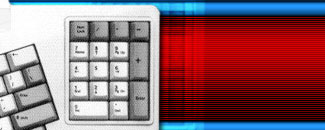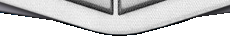Вы можете бесплатно скачать Avanquest PC Speed Maximizer 3.0.1.0 с сайта www.enersoft.ru. Коротко о Avanquest PC Speed Maximizer 3.0.1.0, который Вы можете скачать с сайта www.enersoft.ru бесплатно: оптимизирует и настраивает Ваш компьютер для последующей нормальной работы. Она исправит все поломки системы, а также устранит ошибки недоустановленных или неправильно установленных программ. Это своеобразный очиститель мусора. А мы напоминаем Вам, что Avanquest PC Speed Maximizer 3.0.1.0 Вы можете скачать с сайта www.enersoft.ru бесплатно.
Некоторые возможности:
- Очистка и оптимизация дисков.
- Очистка и оптимизация реестра.
- Резервное копирование и восстановление реестра.
- Настройка параметров оперционной системы.
- Оптимизация интернет насроек.
- Защита вашей конфидециальности.
- Диспетчер автозапуска.
Keep your computer running like new and protect your privacy with PC Speed Maximizer. PC Speed Maximizer is fast, easy and safe! The program is designed so that even novice users can keep their computers running like new. Download a Quick Scan to give you a quick overview of the status of your computer.
Speed up your PC
- Automatically optimise your registry settings to prevent crashes and help speed up your computer.
- Remove privacy and temporary files to protect your privacy.
- Delete junk files to free disk space and improve performance.
- Remove broken short cuts
- Tweak a variety of system and windows settings for optimal performance
- Remove unnecessary programs from starting with Windows to increase the speed of starting Windows and to free up memory and improve performance.
The Scan Results screen shows the results of a Quick Scan. It shows the number of items found and lets you access the following functions:
- Optimise registry – goes to the Registry Tab and lets you scan the registry and correct registry problems.
- Delete privacy files – goes to the Clean Up Privacy and Temporary Files screen and lets you scan and delete privacy and temporary files.
- Delete junk files – goes to the Clean Up Junk Files screen and lets you scan and delete junk files.
- Fix invalid short cuts – goes to the Fix invalid short cuts screen and lets you scan and delete invalid short cuts
- Optimise Windows – goes to the Optimise Tab and lets you set System, Internet, and Security settings for your computer.
- Manage start up – goes to the Start Up Manager. The Start Up Manager shows the programs that are loaded when Windows starts. In the Start Up Manager, you can select any program and choose - Delete. This will remove the program from the list of programs that start when Windows is loaded (the program is NOT deleted from your computer). If you are unsure about a program, you can select it and choose the Ask Google button. This will start a Google search and show information about the program. The Add button lets you add a program that will start when Windows is loaded. In general, it’s best to only start necessary programs so that Windows will start faster.
Название: Avanquest PC Speed Maximizer
Версия: 3.0.1.0
Год выпуска: 2011
Платформа: Windows XP/Vista/7
Язык интерфейса: english
Лекарство: crack
Размер: 3.23 Mb
Похожие материалы:[данная опция внедрена совсем недавно и работает только с материалами, в которых прописаны теги] [не удивляйтесь, если не увидите ни одного совпадения]
|