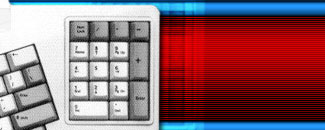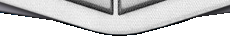Genie Timeline - программа для автоматического резервного копирования всех файлов и папок в режиме реального времени. Просто установите её на ваш компьютер и мастер поможет вам настроить программу для копирования ваших документов, фотографий, музыки всего в несколько кликов.
Особенности:
- простой интерфейс;
- автоматическая установка;
- непрерывная защита данных;
- интеграция с Windows;
- возможность восстановления файлов из резервных копий;
- автоматическое продолжение резервного копирования в случае сбоя работы ПК;
- уведомления о работе программы по электронной почте;
- возможность фоновой работы.
Features:
Simple Interface
• Genie Timeline’s clean cut interface makes it seamlessly easy to use. With a user friendly, intuitive, wizard-based interface, it can’t get any simpler.
• Folder and file selection in Genie Timeline is the same style as Windows Explorer. This means that it's easy to select files and folders for backup as this will be familiar to you.
Automatic Setup
• The setup process is practically automatic. When first setting up Genie Timeline, it predefines what data should be included in the backup and recommends which drives are best to be used as the backup destination.
Continuous Data Protection
• Genie Timeline provides you with continuous data protection (CDP) technology to backup and protect your data in real time; meaning it allows you to travel back in time and view older versions of your files just as they were before.
Block Level Backups
• After the initial backup has taken place, only new and changed files are included into the backup. So rather than having to back up a large file, Genie Timeline uses block level technology to determine and backup only modified files; allowing backup to take less time and use less space.
Windows Integration
• Genie Timeline drive is accessed from Windows Explorer where you can slide the Timeline bar to view, open and restore versions of the protected files.
• You can also use Windows Context Menu (right-click menu) to add files to your backup plan or even restore deleted files from a specific folder.
Version History
Go back in time with Genie Timeline and recover old files. Genie Timeline saves past versions of your documents:
• Half Hour Backups
• Daily Backups for Past Week
• Weekly Backups for Each Month
...automatically allowing you to go back to any chosen time and retrieve data just as it was at that given point in time. If the drive starts running out of free space, Genie Timeline will automatically delete(purge) old versions of files to free up space.
Protection Level
• Genie Timeline calculates the protection level of files selected for back up to notify users on the health of their backups. If all files are successfully backed up, the protection level is at 100%. If any modifications occur and files are not yet backed up, the protection level will be lowered.
Auto Resume
• If your backup device is not attached to your computer, Genie Timeline will keep track of all changes and back them up whenever the device is reattached.
• In case of a sudden power outage, backup disruption, or computer shutdown, Genie Timeline intelligently identifies where the backup halted, and will pick up and resume right where it left-off.
Email Notification
• Users can enable email notification with smart authentication detection and SSL support, via Genie Server or SMTP server. User is also notified in case of any errors by pop-ups agents every 24 hours. If the user’s space is running low; warning of low space, which initiates at 10%, will appear in pop-up. These reminders will caution you to take action.
Silent Operation
• Genie Timeline works silently in the background so it stays out of your way. It monitors and records data changes as they occur which are then backed up at timed intervals.
• Backup implementation uses up only a small hit on system resources such as CPU and memory, making it practical for users who might run performance-demanding programs.
Note:
Для того, чтобы регистрация не слетала - заблочить файрволлом программе выход в интернет.
To no registration flew - firewall program to block access to the Internet.
ОС: Windows All
Интерфейс: Multilanguage(Англ.)
Лекарство: Keygen-TSRh
Размер: 166,45 Мб
Похожие материалы:[данная опция внедрена совсем недавно и работает только с материалами, в которых прописаны теги] [не удивляйтесь, если не увидите ни одного совпадения]
|