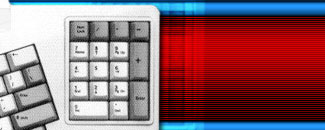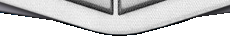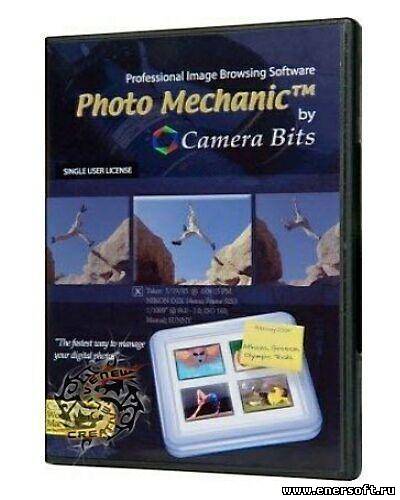
Camera Bits Photo Mechanic - программа допускает отображение цифровых снимков, сохраненных в памяти камеры, в виде «эскизов», а также позволяет помечать, удалять и переименовывать файлы. Быстрая навигация и тесная интеграция с Photoshop сделали Photo Mechanic популярной среди фотожурналистов и профессиональных фотографов всего мира.
Photo Mechanic is a standalone image browser and workflow accelerator that lets you view your digital photos with convenience and speed. Photo Mechanic displays your "thumbnails" in a familiar "contact sheet" display window. Photo Mechanic helps you find the best photo amongst several similar shots in a preview display that lets you flip through a group of selected photos at high resolution.
Photo Mechanic's super fast browsing enables you to quickly compare multiple images and select the best ones from a sequence. Its powerful batch processing, full support for image variables, IPTC and Exif meta-data, make it the perfect tool for any digital photographer.
Основные функции:
• Быстрая сортировка и поиск фотографий;
• Просмотр в полноэкранном режиме, в режиме сравнения похожих снимков или слайд-шоу;
• Присваивание тегов изображениям;
• Групповые операции со снимками: переименование, назначение ключевых слов, ресайз, отправка по электронной почте;
• Автоматическая конверсия снимков для использования в веб;
• Корректная цветопередача, согласно профилям для поддерживаемых моделей цифровых камер;
• Оптимизация под многопроцессорные системы.
Дополнительные возможности:
• Поворот JPEG файлов без потери качества.
• Exif информация о файле.
• Тег файлов во время просмотра слайдов презентации.
• Структурирование по ключевым словам (CV)
• Возможность указания GPS координат в окне, используя Google Maps.
• Четкость картинки на дисплее.
• Полная поддержка IPTC4XMP характеристики — UTF-8.
• Задавать цветовой или 5-звездный рейтинг.
• Встроенная проверка правописания позволяет создавать точные IPTC подписи.
• Запись IPTC подписи с возможностью выбора языка.
• Новые настройки мультипросмотра миниатюр фото.
Photo Mechanic for Version 4.6.8
* (Mac) Updated the slideshow and live slideshow to work with Mac OS X 10.7 (Lion). Please read the note above if you are using Mac OS X 10.4.11 (Tiger) or 10.5.x (Leopard) as you will need a special "legacy" build that uses the old slideshow. HINT: To move the slideshow to a different monitor, temporarily use the 'F' key to toggle between full screen and window mode, drag the slideshow window to a different monitor, and then resume to full screen with 'F' key.
* Added support for RAW ORF files from the Olympus E-P3, E-PL2, DMC-GF2, and DMC-GH2.
* Fixed and variables for JPEG and NEF files saved from Capture NX2.
* When uploading, the cached upload images (not your originals) are deleted when their image processing is complete. Upload images are also deleted if the upload is terminated.
* (Win) Autoplay will now launch Photo Mechanic and if configured to ingest, PM will display the ingest dialog.
* Fixed an issue with Ingest where the value would be incremented when using a local IPTC Stationery Pad that didn't contain the variable (but the global IPTC Stationery Pad did).
* The value is only incremented by one when saving from Preview window.
* Structured Keywords are now written to IPTC metadata without spaces around the '|' separator character. This makes them consistent with the way the XMP data is represented.
* Fixed an issue that would cause improperly formatted but otherwise valid GPS coordinates to be discarded.
* Fixed an issue with expanding extremely large lookups.
* (Mac) Fixed an issue in the Preview window that would cause the user's choice of layout to be disregarded.
* (Max) Fixed Navigator Sidebar issues when running on Mac OS X 10.7 (Lion).
* (Mac) Fixed an issue with launching classic (Rosetta) Photoshop droplets.
* PEF files now treated properly as TIFF-based RAW.
* Enabled cropping feature for RAW Sony formats ARW, SR2, and SRF.
* Fixed handling of smart quotes (e.g. pasted in by Word) in the Text Exporter.
Сайт программы / Homepage: www.camerabits.com
ОС: Windows 2000/XP/Vista/7
Язык интерфейса: English
Download / Скачать: 29.78 MB (Activator ne_viens)
Похожие материалы:[данная опция внедрена совсем недавно и работает только с материалами, в которых прописаны теги] [не удивляйтесь, если не увидите ни одного совпадения]
|