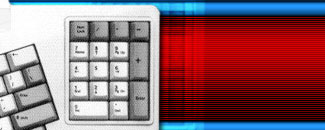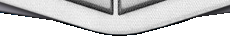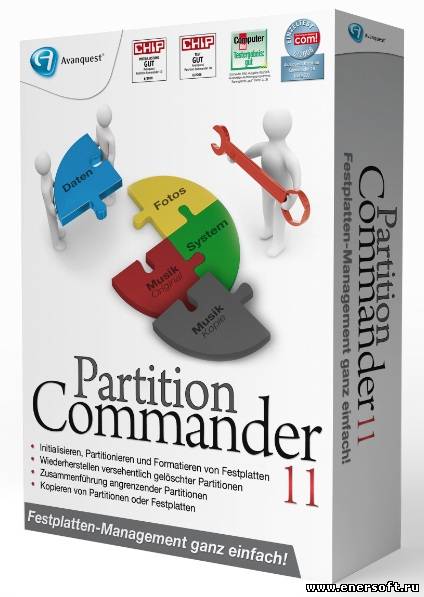
Partition Commander Professional - мощный диспетчер разделов. Имитирует Панель задач Windows и запускается после перезагрузки. Наряду с надежными функциями управления созданием, изменением и удалением разделов пользователь получает Copy Commander для копирования файлов в новый накопитель или раздел. Впечатляет совместимость утилиты с более чем десятью типами разделов, в том числе FAT, FAT32, Linux Reiser, NTFS, Solaris и многими другими.
В Partition Commander есть Boot Manager, работающий в текстовом режиме для выбора загружаемой ОС. Partition Commander почти не уступает другим испытанным продуктам, обеспечивая полноценное решение для нескольких типов разделов и ОС. Надо отметить, что работать с Partition Commander не так просто, как другими продуктами. Пользователь выбирает операции по разбиению диска, открыв программу в Windows, но, чтобы выполнить эти действия, нужно перезагрузиться в отдельной оболочке. Приступить к работе помогают несколько режимов с пояснениями, а превосходный «мастер» BackStep Wizard помогает отменить изменения в разделах.
The Easiest, Most Powerful Partitioning Product Available!
Is your hard drive slow and cluttered? Reclaim your wasted hard disk space, organize your important files, and speed up your hard drive with Partition Commander 11.
If you have important data, memories (music, photos and videos), applications or games on your PC, Partition Commander can help you protect them in the event your operating system crashes. Partition Commander safely organizes your hard drive so that your favorite applications, games and even your operating system run faster. Best all, everything is automated. Simply follow a few steps and you're done. It couldn't be easier.
What's New:
Quick Launcher Wizard
It’s now simpler and easier than ever to access the main features of Partition Commander. Quick Launcher lets you partition, copy or migrate, backup or restore a drive in one easy step.
Easier-to-Use User Interface
Brand new color scheme, icons and descriptions make it easier to perform any function within Partition Commander.
System Backup & Restore
Partition Commander now includes the ability to create a complete backup of your system before applying any modification/creation of a partition. Users can restore the system backup in one easy step.
New Boot Manager & OS Installation Wizard
Want to run multiple operating systems on your computer? It’s never been easier to prepare your computer for a brand new operating system than with Partition Commander 11. The automated wizard quickly walks you through the setup process. The new Boot Manager makes it easy to select which operating system you want to load when starting up your computer
Benefits:
Organize & Optimize Your Hard Drive
Hard drives start with one single partition. This partition holds the operating system, your applications, games and all of your important data, music, photos and videos. Over time, your hard drive becomes very cluttered and messy. Using Partition Commander, you can significantly improve your hard drive speed and organization by separating your operating system, applications and important data. This enables your hard drive to find files faster and easier.
Redistributed Unused Disk Space
Do you need additional space in one of your existing partitions? No problem! Partition Commander lets you move unused disk space from one partition to another. Windows can't do this alone. Partition Commander's built-in tools do all the work for you in a few simple steps.
Built-in Safety Features for Maximum Protection
No other partitioning software includes built-in safety features to protect you against system failures, including power loss. Partition your hard drive with ease and confidence knowing that Partition Commander safety and undo features will always be there if you need them.
Partition Commander - Safe, Easy, Reliable, Secure!
• Separate and Protect Your Important Data!
• Divide a single hard drive into two or more partitions
• Copy, move, split and merge any partition without losing data
• Step-by-step wizard guides you through partitioning process
• Undo feature any partition step
• Powerful safety features protect you against system failures while partitioning
• Recover any delete partition
• Fix computer startup problems
• Runs directly in Windows®
• Preview any partitioning tasks before completing it
• Defragment any partition for optimal performance
• Support USB drives
Информация о программе:
Год выпуска: 2011
Версия: 11.0.7893
Язык интерфейса: german
Операционная система: Windows® 2000/XP/Vista/7 x64
Лекарство: keymaker-CORE
Размер файла: 174.0 Mb
Похожие материалы:[данная опция внедрена совсем недавно и работает только с материалами, в которых прописаны теги] [не удивляйтесь, если не увидите ни одного совпадения]
|